Creating a drop shipping website involves several steps, from choosing a niche and supplier to setting up your e-commerce platform and marketing your products. Here’s a step-by-step guide:
1. Choose a Niche
- Research: Identify a niche with high demand and low competition.
- Evaluate: Consider profit margins, target audience, and trends.
2. Find a Supplier
- Directories: Use directories like AliExpress, Oberlo, or SaleHoo.
- Contact Suppliers: Verify the reliability and quality of potential suppliers.
- Negotiate: Discuss terms, prices, and shipping policies.
3. Choose a Platform
- Shopify: Popular for its drop shipping integrations (e.g., Oberlo).
- WooCommerce: WordPress plugin suitable for customization and scalability.
- BigCommerce: Another robust e-commerce platform.
4. Set Up Your Store
- Domain and Hosting: Choose a domain name and reliable hosting provider.
- Install Platform: Follow the setup instructions for your chosen platform (e.g., install Shopify or WooCommerce).
5. Design Your Website
- Theme: Choose a responsive and attractive theme.
- Customize: Adjust the design, colors, fonts, and layout to match your brand.
6. Install Essential Plugins/Apps
- Drop Shipping Integration: Use apps like Oberlo (Shopify) or AliDropship (WooCommerce).
- SEO: Yoast SEO (WooCommerce) or SEO Manager (Shopify).
- Analytics: Google Analytics integration.
- Security: SSL certificate, security plugins/apps.
7. Add Products
- Import Products: Use your drop shipping app to import products from suppliers.
- Product Details: Write compelling product descriptions, add high-quality images, and set prices.
8. Set Up Payment and Shipping
- Payment Gateways: Configure options like PayPal, Stripe, and credit card payments.
- Shipping Policies: Set clear shipping policies and delivery times.
9. Create Essential Pages
- Home: Introduce your brand and highlight featured products.
- About: Share your story and mission.
- Contact: Provide a contact form or email address.
- FAQ: Answer common customer questions.
- Policy Pages: Create pages for privacy policy, return policy, and terms of service.
10. Test Your Website
- Check Links: Ensure all links and buttons work correctly.
- Test Checkout: Place a test order to verify the checkout process.
- Mobile Responsiveness: Ensure your site looks good on all devices.
11. Launch Your Website
- Promote: Use social media, email marketing, and other channels to announce your launch.
- Monitor: Keep an eye on your site’s performance and customer feedback.
12. Market Your Store
- SEO: Optimize your site for search engines.
- Content Marketing: Create blog posts and videos to attract traffic.
- Social Media: Engage with your audience on platforms like Instagram, Facebook, and Pinterest.
- Paid Ads: Run ads on Google, Facebook, and Instagram.
13. Maintain Your Store
- Update: Regularly update your platform, themes, and plugins/apps.
- Monitor: Track analytics, sales, and customer feedback.
- Optimize: Continuously optimize your site and marketing strategies.
By following these steps, you’ll have a functional drop shipping website ready to attract customers and generate sales.


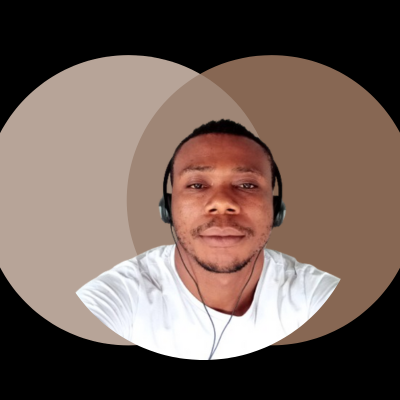
https://shorturl.fm/PiP12
tanks for contacting me
nice to meet you